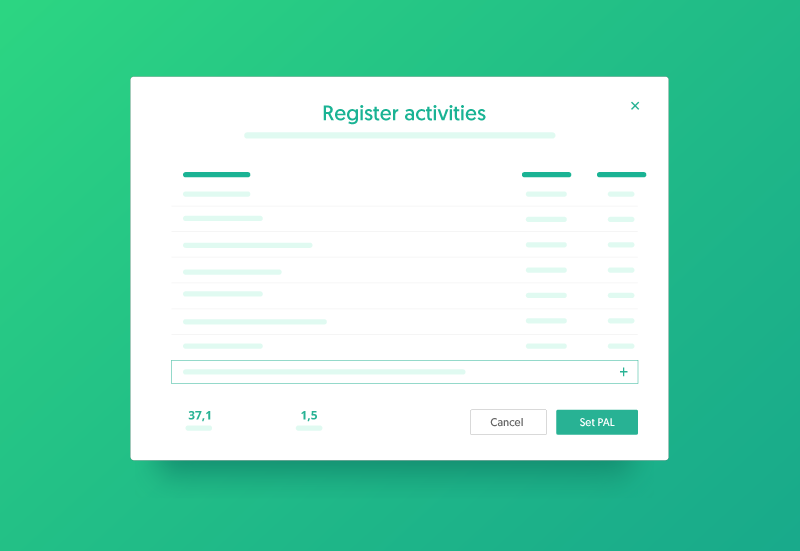Shopping lists are already available on Nutrium!
Shopping lists are one of the most requested features by our nutrition professionals, and we have worked hard to make it a reality! Learn everything about this brand new feature and how to make your clients follow the meal plan you've prepared.
This article is available in Portuguese, French, Spanish and Italian.
Following a meal plan is not always easy, and there might be a few reasons for your clients to have trouble sticking to it. One of the most difficult things is the shopping part: to organize everything they need to buy and adjust to new ingredients and products.
We bring great news for you and for these clients: Nutrium has launched its first shopping list! This new feature is now available both for Android and iOS devices, so all of your clients can benefit from it - it will surely revolutionize grocery shopping.
Automatic and manual shopping lists
We understand that your clients need maximum flexibility so they can organize their shopping lists. For this reason, we have created two types of lists: automatic and manual.
When using an automatic shopping list, your clients will immediately get the whole meal plan on their list, with the same name as the plan, the right quantities, and a check box they can mark when they have acquired a product. Nevertheless, they can also add new products to the list, such as hygienic products or food for their children (or anything else they want).
This way, this shopping list doesn't only help your clients to buy everything on their meal plan, but it also helps them organize for their whole family.
They can also create a shopping list manually and add any product by themselves if they wish to.
How to use shopping lists on Nutrium?
Your clients can find the shopping lists feature on their app's menu, under ´shopping list´. When they click on the name, they are taken to their shopping lists menu.
Once there, they can create a new list, choose whether they want to create the list automatically or manually, and how many weeks they desire it.
It is also possible to add new products and edit or delete existing ones. Every list will be saved and can be used again if necessary.
Check the step-by-step guide on our Help Center to find out everything you can do with this new feature!
Why use this feature?
Do you know the pain of making shopping lists every week or every few weeks? That frustration you feel when you forget one ingredient, and you have to go back to the market again?
Your clients feel it too - and sometimes even more since they might be dealing with products they are not used to. With Nutrium's shopping lists, that problem is solved: they can have all the information on their hand during the shopping process, check each ingredient once they acquire it, and make sure they have everything they need to succeed.
It is that easy. And the best part is that they can duplicate lists from one time to the other, with the same products. So imagine one of your clients creates a list with the meal plan and adds some hygienic products; they will be able to use that same complete list whenever they want.
Another great benefit is that they can choose the number of weeks they want to buy for, and Nutrium will calculate the number of ingredients and products automatically. Sounds good, right?
Learn more about Nutrium's mobile app for clients and everything you can do with this feature.
Please note: The shopping list feature is only available in the client's mobile app and it can be automatically generated from the meal plan that was recommended by the nutrition professional. For confidentiality purposes, considering that the client can add other products (including non-food products) to the list, the nutrition professional does not have access to the client's shopping list. Nutrium guarantees that every product of the meal plan is included in the list; however, your client can edit this information or add new products at any time.
Haven't tried Nutrium yet?
Try our nutrition software and offer automatic shopping lists to your clients.
Do you have any suggestions on how to improve this feature? Let us know your thoughts! Send us an e-mail at info@nutrium.com.
If you haven't tried Nutrium yet, you can test all its features for free for 14 days, like the nutritional assessment Sign up and start your trial today!